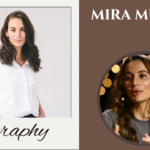GTA Online offers so many fun games, but perhaps the best of the bunch would be the Motorcycle Club (MC). This fantastic gameplay mechanic offers plenty of action for gang members who can create and lead their own biker gang, do missions, and earn money. However, you should not hit the Los Santos streets just yet with your MC without thinking of a name which represents the spirit of your gang and instills terror in the hearts of all foes.
This guide will walk you through how to name your Motorcycle Club in GTA 5, step by step.
Starting a Motorcycle Club in GTA Online
For the creation of a title, it is a must that the Motorcycle Club establishes the clubhouse with which it will work. Before anything else, here is how to start.
- Purchase a Clubhouse
Motorcycle Clubs are one of the more affordable properties in GTA Online, making them accessible to most players. To purchase a clubhouse:- Open the in-game phone.
- Navigate to the Money and Services tab.
- Select the Maze Bank Foreclosures website.
- Browse through the available clubhouses and choose the one that suits your budget and location preferences.
- Set Up Your Clubhouse
Once you’ve purchased a clubhouse, you can start launching contracts and missions. These missions help your MC earn cash and RP, strengthening your position in Los Santos. - Customization Options
GTA Online allows players to customize their clubhouse with functional and aesthetic upgrades. From interiors to weapon lockers, you can personalize your clubhouse to match your style.
How to Name Your Motorcycle Club in GTA 5
Choose the name of your Motorcycle Club with utmost care since your forthcoming name defines your own identity. Those steps below show you exactly how to create a cool, and memorable MC moniker.
- Access the Clubhouse Options
- Open the in-game internet app on your phone.
- Navigate to the Money and Services tab.
- Click on the Maze Bank Foreclosures website.
- Select Your Purchased Clubhouse
- Locate the clubhouse you’ve already bought on the website.
- Click on it to access customization options.
- Choose the “Club Name” Option
- On the customization screen, find the option labeled “Club Name.”
- Enter the desired name for your Motorcycle Club. Be creative! Whether it’s intimidating, humorous, or a nod to your favorite biker culture, make it count.
- Finalize the Name
- After entering your club name, hit the Purchase button to confirm.
- Congratulations! Your Motorcycle Club now has its own name.
Choosing just the right name for your MC may pose quite a trick, especially when you consider your favorite pet animal; here are some helpful hints to make this tough process easier:
Tips for Choosing a Great Motorcycle Club Name
- Reflect Your Club’s Personality
- Is your club focused on chaos, rebellion, or brotherhood? Your name should represent your club’s essence.
- Keep It Memorable
- Choose a name that’s easy to remember and stands out. Avoid overly complex or generic names.
- Use Creative Wordplay
- Incorporate puns, rhymes, or references to pop culture to make your name unique and entertaining.
- Draw Inspiration from Real Biker Clubs
- Research famous motorcycle clubs for ideas, but add your personal twist to make it original.
Additional Clubhouse Customization
There are a lot of ways your club can be personalized other than giving a name. The clubhouse can also be customized by various optional features provided by GTA Online.
- Club Emblem
- Design a logo that reflects your club’s vibe and use it as your emblem.
- Interior Style
- Customize the interior to make your clubhouse look stylish and unique.
- Gun Locker
- Add a gun locker to store and manage your weapons efficiently.
- Upgrades and Add-ons
- Consider adding a bar, personal quarters, or a custom bike workshop to enhance functionality and style.
Why Your MC Name Matters in GTA Online
What a better name for a motorcycle club than your own from a virtual world? You recognize your entire being in a name, as the one little word allows players of the game capital to see who you are. Your Motorclub Mame influence peers how they understand your club and their own expected gameplay experiences as much as it already creates the juicy context you have now. A strong name can help you create awe and respect for your enemies and increase your power by attracting new prospects.
Final Thoughts
In GTA 5, naming and establishing a Motorcycle Club becomes a thrilling moment for leaving a very significant trail in Los Santos. A suave clubhouse with a name to be proud of and a loyal band of brothers is all that it will take to dominate the streets and pull in the cash and RP.
After you have acquired the prowess to title your brilliance of your motorcycle, it’s your time to show what you can really do in gaming; happy gaming!
Conclusion
Picking out a name for your bike club in Grand Theft Auto V isn’t just about putting a name on random—it is about building an identity that will help prove in people’s minds the legacy of your gang in the high-speed world of Los Santos. It may be funny, fierce, or iconic, but it has to vibrantly resonate with your club’s personality and evoke a sense of fear among your enemies.
FAQs
Q. How do I start a Motorcycle Club in GTA 5?
A. To start a Motorcycle Club, you first need to purchase a clubhouse in GTA Online. You can do this through the in-game phone by visiting the Maze Bank Foreclosures website under the “Money and Services” tab.
Q. Can I change the name of my Motorcycle Club after setting it?
A. you can rename your Motorcycle Club at any time. Simply revisit the Maze Bank Foreclosures website through your in-game phone, select your clubhouse, and choose the “Club Name” option to update it.